You’ve built your ministry around a trusted kids’ ministry curriculum. Your team knows it. Your volunteers rely on it. Your families expect it. But what happens when the platform you use to access that curriculum suddenly changes, or disappears?
When a curriculum vendor shifts platforms, updates licensing terms, or ends a contract, churches can lose access to the very materials they depend on every week. It’s frustrating and disruptive for your staff, volunteers, and kids.
The heart of the issue is that church media isn’t always truly yours. And if you don’t own or control it, you could lose it. That’s why it’s time to start thinking differently. Media access is a mission-critical asset. Just like you protect your church data, your ministry network, and your church’s devices, you need a plan to protect your curriculum, too.
In this blog, we’ll walk through the hidden risks of curriculum loss, the operational headaches it creates, and how your church can avoid it altogether. You’ll learn how platforms like Playlister work, and how they help you take ownership of your media so you’re never locked out again.
How to Build a Resilient Workflow with Playlister
- Map each week’s lessons by age group.
- Gather assets from every curriculum source.
- Upload to Playlister, tag by series and date.
- Create drag-and-drop playlists for classrooms.
- Schedule automatic sync to all devices.
- Verify playback on Friday for no Saturday surprises.
What Happens When Your Church Loses Access to Curriculum
It doesn’t take much to disrupt a Sunday morning. One broken link, one expired contract, and the curriculum your ministry depends on can suddenly be out of reach.
Shifts in vendor relationships can leave children’s ministries without access to lessons, videos, and classroom resources they’ve used for years. Teams are left scrambling to fill in the gaps with last-minute materials. Volunteers arrive unsure of what to teach. Kids miss out on the consistency and clarity they’re used to.
This kind of disruption creates unnecessary stress for staff, confusion for families, and frustration for volunteers. It also slows down the rhythm of ministry. When your team has to rebuild systems that were already working well, valuable time and energy are lost.
At the core of the issue is a simple truth: access doesn’t always mean ownership. If your curriculum lives inside a platform you don’t control, your ministry is vulnerable to outside changes. That’s why it’s essential to create a plan to protect your church’s media library before problems arise.
Playlister gives churches the tools to upload, manage, and store curriculum securely, so you can keep teaching and leading with confidence, no matter what changes happen behind the scenes.
The Hidden Risk of Not Owning Your Curriculum
When a church depends entirely on a single vendor for curriculum access, it creates a fragile system. Everything may seem reliable, but what happens when a contract changes or a platform is retired? At that point, the materials your team relies on can disappear without warning.
The result is a scramble. Kids’ pastors spend hours trying to replace lost content. Volunteers receive incomplete or delayed materials. Lessons feel disconnected. Families pick up on the shift, and the sense of trust that ministry teams work hard to build starts to erode.
This type of disruption affects both short-term operations and long-term momentum. Losing access to your church media makes preparation harder, and it places unnecessary strain on already busy teams.
Digital access does not guarantee long-term control. If your curriculum is locked inside a platform that doesn’t offer download options, offline storage, or flexible media imports, your church is operating without a safety net. That vulnerability increases every time you update your curriculum without a backup plan.
A better approach begins with ownership. When your church can upload, store, and manage its own children’s ministry curriculum, you gain stability and peace of mind. Control over your content allows you to adapt quickly, keep volunteers equipped, and allow your ministry to continue without interruption.
What Causes Curriculum Access to Disappear

Curriculum loss rarely happens overnight. Most of the time, it begins with a change in contract terms, an expired subscription, or a quiet update in the backend of a vendor platform. These small shifts can quickly lead to a full disruption if churches aren’t paying close attention to how their content is managed.
In some cases, a platform might consolidate services or discontinue features that churches rely on every week. A curriculum that was once available with a simple login may be moved behind a paywall or restricted to new formats that don’t align with your existing setup. Churches that rely on automated delivery or streaming-only formats are especially vulnerable to these shifts.
Vendor lock-in is another common cause. Some platforms limit the ability to download or export media, making it nearly impossible to preserve or repurpose content for future use. If your team can’t transfer curriculum to another system or even access it without an internet connection, it becomes difficult to respond when circumstances change.
There’s also the risk of terminated agreements, especially when multiple vendors are involved. A breakdown in a licensing partnership can leave churches caught in the middle, unsure of where their curriculum stands or how to recover it.
Understanding these risks is the first step toward preventing disruption. Churches that rely heavily on digital content need reliable systems in place to keep their church media accessible and ministry-ready, no matter what happens behind the scenes.
Why Curriculum Loss Disrupts Ministry Operations
When a church loses access to curriculum, the impact reaches far beyond the content itself. It disrupts the systems that staff and volunteers rely on to create a consistent experience week after week. Without the right materials in place, teams are left improvising, often with little notice and limited resources.
Preparation time increases immediately. Kids ministry leaders spend hours trying to find substitute resources, rebuild playlists, or patch together lessons from old files. These last-minute workarounds may fill the gap for a Sunday or two, but they create long-term strain. Tasks that should take minutes suddenly stretch into full afternoons.
Volunteers also feel the impact. Many rely on clear instructions, visual aids, and consistent flow to feel confident in the classroom. Without access to teaching videos, activity prompts, or slides, volunteers are more likely to hesitate, make mistakes, or check out altogether. This adds more pressure to staff, who must then step in to support or reassign roles.
Families notice the shift, too. When transitions are clunky or lessons feel incomplete, parents may question what their kids are learning, or whether the ministry is prepared at all.
Beyond being a technical problem, curriculum loss is a direct threat to clarity, confidence, and connection across your entire ministry. That’s why building a stable, flexible system for managing church media should be a priority for every church IT director, operations manager, and kids' ministry team.
Why Curriculum Portability Matters
Portability keeps your church media in motion even when vendors update terms or discontinue features. A portable library travels with you, giving your team freedom to adapt lessons, repurpose videos, and share files across campuses without delay.
Key benefits of owning portable files:
- Consistent scheduling. Upload once, schedule anywhere, and trust that every classroom shows the same content.
- Volunteer confidence. Clear, familiar lessons help new and seasoned leaders feel prepared.
- Reduced license risk. Downloaded files remain usable if a subscription lapses.
- Future flexibility. Mix materials from different sources, including children’s ministry curriculum, kids' ministry curriculum, and youth ministry curriculum.
A portable approach also strengthens your church’s privacy policy. Storing approved copies in a controlled environment limits third-party data exposure and simplifies compliance reviews.
How Playlister Puts Your Church in Control
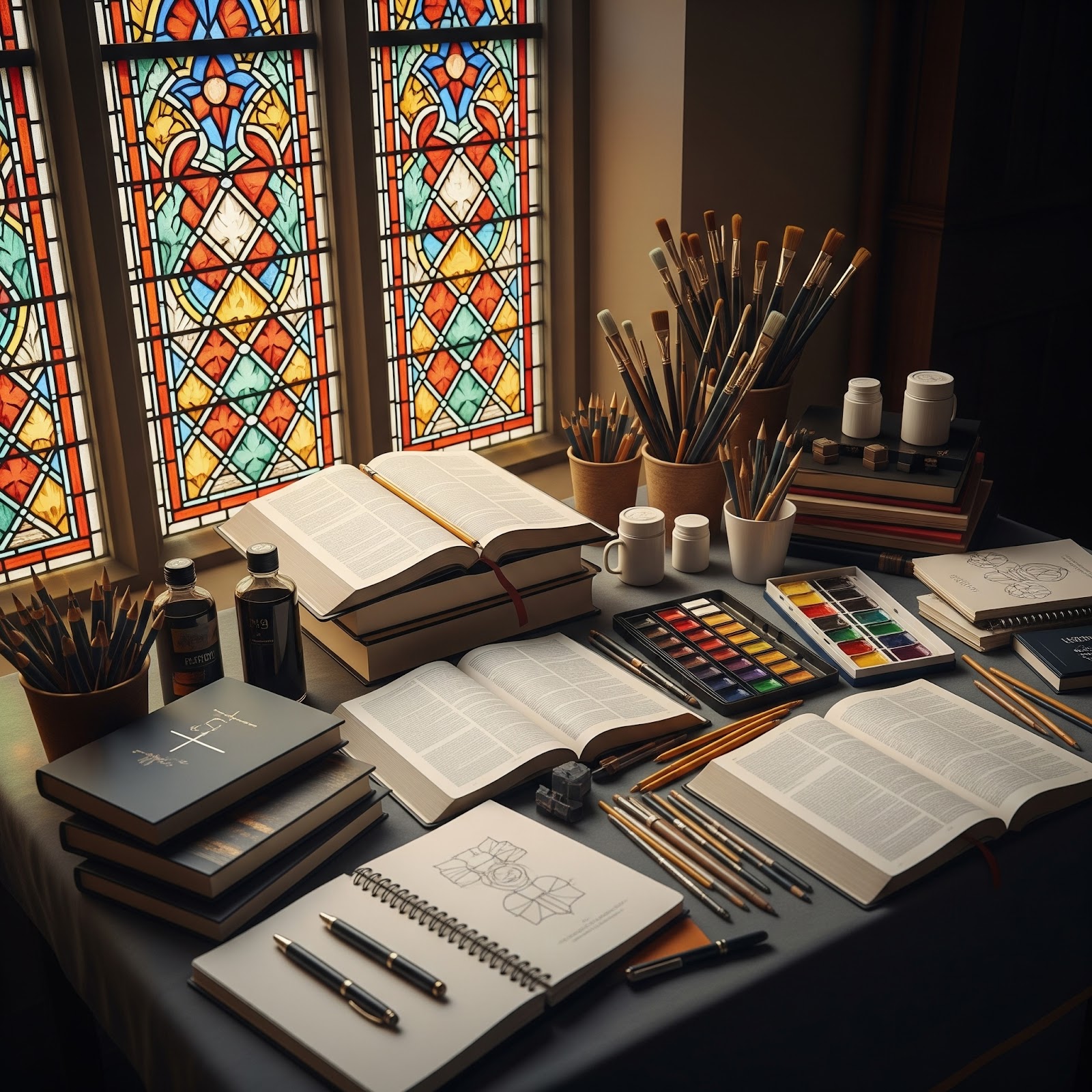
Playlister was built for ministries that value ownership. The platform helps churches:
- Upload Original Content
Many churches create their own teaching videos, welcome messages, and service elements tailored to their congregation. Playlister makes it simple to keep those assets organized and accessible. With drag-and-drop uploading, your team can store high-quality video files, slide decks, printable resources, or PDFs directly in your cloud library. This makes it easy to reuse content across ministries and across seasons without digging through old email chains or shared drives.
- Import YouTube with One Link
Not all curriculum content is paid for or created in-house. Many churches supplement lessons with YouTube videos, worship tracks, or explainer clips. Playlister allows you to import public or unlisted YouTube videos into your playlists with a single link. Once added, they play without distracting ads or unrelated content suggestions, helping you stay focused on what matters most, which is teaching the message clearly and without interruption.
- Store Multiple Curriculum Lines
Your ministry may use content from multiple vendors throughout the year. One season might lean on Orange, another may use Lifeway, or custom material for holidays. Playlister allows you to manage all of these sources from one dashboard. You can keep your children’s ministry curriculum, youth ministry curriculum, and special series organized in separate folders, and still access them with just a few clicks. There’s no need to switch between platforms or juggle multiple logins on a Sunday morning.
- Sync Across Locations
Whether you have one campus or ten, consistency matters. Playlister enables you to build one playlist and sync it automatically across every classroom and location using Apple TVs. That means every volunteer sees the same slides, the same videos, and the same flow, without manual setup. When you make a change midweek, it updates everywhere, saving hours of coordination time for your team.
- Retain Access During Vendor Shifts
Perhaps most importantly, content you upload or import to Playlister stays available to you, even if your contract with a curriculum vendor changes. If your subscription ends or a licensing deal is restructured, your stored files remain in your library. This layer of protection helps your church avoid last-minute surprises and keeps your lessons running smoothly, no matter what’s happening behind the scenes.
These features give IT directors the same level of stability they expect from a church security network. But instead of firewalls and cables, you’re protecting the content that shapes how your church teaches, welcomes, and disciples its people.
Future-Proof Curriculum Strategy
Treat media access like any other critical system:
- Back up locally and in the cloud.
- Document license terms in your church privacy policy and renewal calendar.
- Review export options before signing with new vendors.
- Audit access quarterly to confirm that staff and volunteers can reach what they need.
This mindset prevents last-minute scrambles and keeps teaching on track year-round.
Protecting Church Media Strengthens Every Part of Ministry
A secure curriculum strategy does more than prevent disruption. It supports every part of your ministry, from classroom prep and volunteer engagement to family trust and staff confidence. When your church has full control over its church media, your team can plan, teach, and lead without fear of losing access or starting from scratch.
Portable, owned media libraries are essential for any church that depends on digital content. Whether you’re working with children’s ministry curriculum, youth ministry curriculum, or media created in-house, having a system in place that protects your investment is key to long-term consistency. With the right tools, you can back up important files, meet your church's privacy policy standards, and run your curriculum delivery with the same reliability you expect from your church's security network.
Playlister was built to help churches take that step. From upload to playback, the platform gives your team complete visibility and control, no matter how your vendor relationships evolve. To see how we can help protect your curriculum and prepare your ministry for the future, schedule a call with a Playlister team member today. A few simple changes can give your team the confidence to keep leading well, week after week, season after season.



