Update your signage in seconds
For Church IT leaders that want to avoid complex tech stacks by getting a single digital signage solution that saves precious time. Because Church IT leaders need signage software built for Churches.



Here's the deal:
Get all your campuses updated in 7 seconds.
Send slides, videos, and even live streams to any TV in your church with an Apple TV. With permissions you control who has access to which screens.
Schedule your church digital signage remotely
With the Playlister Apple TV digital signage app, you can schedule when your video signage loops will play so that you don’t have to do anything at the TV to start your signage.


100% Uptime. Works if your internet is down
Your digital signage always plays. With the Apple TV your content is cached and then plays back offline. This way your message won’t be interrupted by an internet glitch. If you stream with an HLS (or Resi protocol) your live stream will continue playing in case you experience a network break up.

Watch an IT Director’s Playlister Setup
Go behind the scenes with an IT Director managing 10+ Apple TVs across multiple ministry environments. See how Playlister powers digital signage, real-time dashboards, playlist scheduling, and more. Learn how smart setup, cloud control, and a few unexpected features made their media strategy bulletproof.
Request a demoWant to know the best part? It works for every department
There are no storage limits for content. Plus you get unlimited users. And here's the kicker: with Playlister, you never have to worry about what's playing on a group of TVs. Our screen manager shows you what all of your TVs are playing.
Request a demoWeb Dashboards. On your Apple TV. Finally.
With Playlister’s new Dashboard Stream, you can display any web-based dashboard directly on screen, from Tableau and Geckoboard to weather or attendance trackers. Just a simple link that becomes a real-time stream. It’s perfect for signage, volunteer coordination, and making data visible to the people who need it. If it lives on the web, it now lives on your screen.
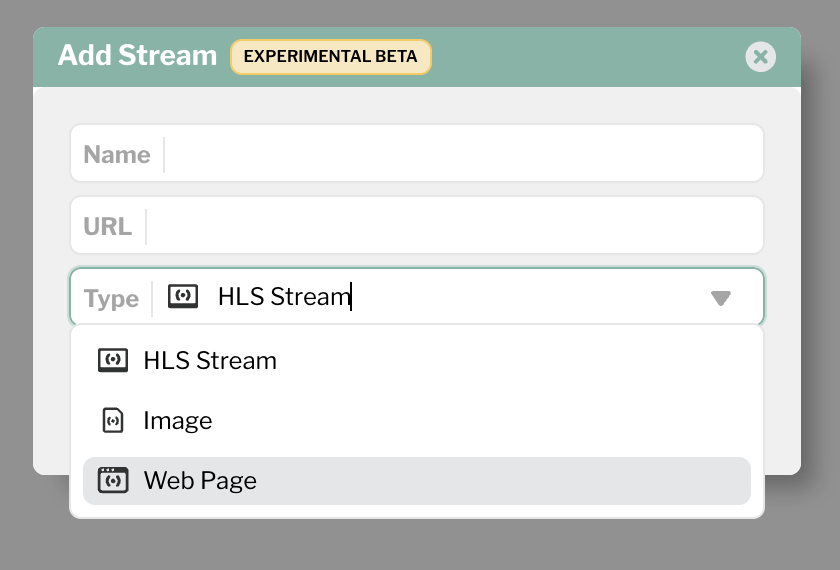
Team Transparency, Built In
The new Team Activity Log gives you a crystal-clear view of uploads, edits, and changes across your whole team. From playlist tweaks to media uploads, every action is tracked and timestamped, so nothing slips through the cracks. It’s like version history meets team accountability — all inside your dashboard. Because managing content gets easier when you know who’s behind it.


Why should you pick us?
We believe that being an IT director at a church is a calling that requires using your talent to scale systems in a smart, affordable manner. With Playlister you can:
✅ Have one solution for all your campuses
✅ Get bulk pricing for over 20 screens
✅ Hand off the signage work because of permissions
✅ Schedule all your screens from home
✅ Invest in a solution built at a Church for a Church

Made for every screen in the Church
Playlister lets you use digital signage with live TV on the same screens intelligently. Use Playlister to teach kids ministry, small groups, and other content during class time. Afterward, switch the displays to a signage loop. Stream services to your small group spaces and then jump right into your videos without switching apps or channels.
Stream your service to multiple rooms in your church so that attendees don’t miss a thing. Make sure they get important updates with signage by scheduling when the stream flips into a looping signage playlist when it’s over.
Using Playlister and Apple TV, digital signage can loop throughout the week, then switch to your service streams on a specified schedule. No human interaction is needed and no SDI cabling is required.

Frequently asked questions
Yes, you need an Apple TV. Just search for “Playlister Screen” in the TVOS App Store. Your Apple TV needs to have the App Store to be compatible with Playlister. Choosing a screen with an Apple TV to power your digital signage has key advantages: an Apple TV has a more advanced operating system that supports features in critical areas like deployment, remote device management, and security. These characteristics are vital when managing your network of digital signage screens. With Playlister, our Pro Kits come with an Apple TV.





.png)